In my MainActivity.java is where I coded for my preference settings screen to work.
Here's my activity_main.xml design:
In the activity_main.xml design and text, you can see background colors for AppBarLayout and TabLayout are purple.
Here's my activity_main.xml text:
Yet the MainActivity bar is still blue. How do I turn it purple if in activity_main.xml it doesn't work anywhere. Do I have to add color in MainActivity.java class? How do I go about doing that?