I am looking to do a quick find replace in Excel (or VBA) to Find strings in specific format and append some text at the end.
Example: Find: A123456
Replace with: A123456 FA
I know my first character is "A" followed by 6 digits. I just need to append a space and a few characters like " FA" in my example above.
Some cells contain multiple strings separated with either a space or [Alt+Enters]. Ex. "A123456 [Alt+Enter]A987654"
Ex: Find: A123456[Alt+Enter]A987654[Alt+Enter]101878
Replace: A123456 FA[Alt+Enter]A987654 FA[Alt+Enter]101878 FA
I tried random configurations of ,?,<>,~*,~?, but I don't see what will work. I did not find what I need for this issue, but seemed most useful. https://support.office.com/en-us/article/Find-and-replace-text-and-other-data-in-a-Word-document-c6728c16-469e-43cd-afe4-7708c6c779b7?ui=en-US&rs=en-US&ad=US#ex1