I'm playing around with Android development and am following this basic tutorial. I have produced my first Android app (code is in this repo) and am having an issue controlling its UI/widget layout at runtime.
Even though activity_main.xml shows (in the UI Designer) the "DO IT!" button as appearing to the right of the EditText view/widget:
Come showtime on the emulator, the button is rendered on top of the EditText:
Any idea as to why and what I can do so that the button appears to the right of the textfield/EditText at runtime (inside the emulator)?