In Xcode 9 “New Build System (Preview)” option in Build setting (as in the image shown below) has been introduced and it is used for improving build times for the projects as stated in the WWDC session(https://developer.apple.com/videos/play/wwdc2017/402/)
It works fine for new projects which I created in Xcode 9 recently.
But it doesn’t work for my older projects(big ones), And I found the following similar kind of issue log for most of the projects
error: unable to build node: '/Users/admin/Library/Developer/Xcode/DerivedData/PROJECTNAME/Build/Products/Debug-iphonesimulator/PROJECTNAME.app/Info.plist' (node is produced by multiple commands; e.g., ‘313423sfkjsahdfkashdfklahsdlfkjhsalkfjhh33123sfas:CopyPlistFile /Users/admin/Library/Developer/Xcode/DerivedData/PROJECTNAME-hgfopfsnfsimmzcupjfdhkomofte/Build/Products/Debug-iphonesimulator/PROJECTNAME.app/Info.plist /Users/admin/Projects/Official/PROJECTNAME-ios-2100bd9ec02e/PROJECTNAME/SupportingFiles/Info.plist' and '313423sfkjsahdfkashdfklahsdlfkjhsalkfjhh33123sfas:ProcessInfoPlistFile /Users/admin/Library/Developer/Xcode/DerivedData/PROJECTNAME-hgfopfsnfsimmzcupjfdhkomofte/Build/Products/Debug-iphonesimulator/PROJECTNAME.app/Info.plist /Users/admin/Projects/Official/PROJECTNAME-ios-2100bd9ec02e/PROJECTNAME/SupportingFiles/Info.plist')
How to resolve this issue ?