I have something like this:
<li id="machine" ><h1>Machine</h1></li>
<li id="player"><h1>Player</h1></li>
Showing this:
when I use jQuery to change the text to a number like this:
$("#machine").text(1);
$("#player").text(2);
it will change my h1 to normal tex like this:
How do I keep the h1 to be h1 after passing a number??