This exception keeps on appearing:
java.util.MissingResourceException: Can't find bundle for base name
this error has been seen on many other webpages on StackOverflow, but reading them all and testing the given suggestions didn't help me
the Activity looks like this:
package net.juntermanns.mitmatmaschrapport;
import android.content.Context;
import android.content.Intent;
import android.content.res.Configuration;
import android.os.Bundle;
import android.support.v7.app.AppCompatActivity;
import android.util.Log;
import android.view.View;
import android.widget.Button;
import android.widget.DatePicker;
import android.widget.TextView;
import android.widget.Toast;
import com.google.android.gms.ads.AdRequest;
import com.google.android.gms.ads.AdView;
import com.google.android.gms.ads.MobileAds;
import com.google.android.gms.ads.AdListener;
import java.util.ResourceBundle;
import static java.util.ResourceBundle.getBundle;
public class DateActivity extends AppCompatActivity {
private static ResourceBundle resourceBundle = getBundle("net/juntermanns/mitmatmaschrapportapp/src/resbundle.properties");
final String TAG = ((resourceBundle.getString("dateactivity")));
TextView textView;