How to control the order of the bars in prettyplotlib barchart?
From prettyplotlib==0.1.7
Using the standard ppl.bar I could get a barchart as such:
%matplotlib inline
import numpy as np
import prettyplotlib as ppl
import matplotlib.pyplot as plt
fig, ax = plt.subplots(1)
counter = {1:1, 2:4, 3:9, 4:16, 5:25, 6:36, 7:49}
x, y = zip(*counter.items())
ppl.bar(ax, x , y, annotate=True, grid='y')
But if I want to reverse the x-axis bars,when I change the x list, the order of bars reversed but not the labels:
ppl.bar(ax, list(reversed(x)) , y, annotate=True, grid='y')
I could use the xticklabels argument:
ppl.bar(ax, list(reversed(x)) , y, annotate=True, xticklabels=list('7654321'), grid='y')
But that didn't work too, it returns the same right bar order, wrong x-axis labels:
Strangely, when I reverse the list of the xticklabels,
ppl.bar(ax, list(reversed(x)) , y, annotate=True, xticklabels=list('1234567'), grid='y')
I've got what I needed but it's strange now that the x list is reversed but the xticklabels are not...
But if I removed the reversed on the x list:
ppl.bar(ax, x , y, annotate=True, xticklabels=list('1234567'), grid='y')
we get the first same graph as ppl.bar(ax, x , y, annotate=True, grid='y')...