First, I have read this, this and this and many other out there about "Twitter button doesn't render". None of them have solution for my issue.
I have two Twitter buttons near each other. Tweet button renders all right, Follow button doesn't render. No errors or warnings being thrown to console, neither in FF, nor in Chrome. Twitter widget <script> code is all right - I copy/paste it, no typo or anything.
Apparently the issue has nothing to do with that Twitter widget doesn't load in page because "Tweet" button is displayed just fine.
However there is a strange class name that Twitter adds to <a> element of the button - twitter-follow-button-error. And whole Google has only two results about this class, both are irrelevant. Twitter API docs doesn't say anything about it.
What can it be? Is this the cause? How to solve it?
<div key={key}>
{/* Follow doesn't render */}
<a className="twitter-follow-button"
href={href} data-size="large"
data-show-screen-name="true"
data-show-count="true">Follow</a>
{/* Tweet renders all right */}
<span className={`${css.btn_dist}`}>
<a className="twitter-share-button"
href={href}
lang="en"
data-size="large">Tweet</a>
</span>
</div>