I went to the kendo-UI site and registered for a free 30 day trial of kendo-ui for angular. Following the instructions for the getting started guide, I tried npm install --save @progress/kendo-angular-buttons @progress/kendo-angular-l10n @angular/animations but nothing got added to the node modules folder.
After some digging I came across this post, which mentions that you have to enter your telerik credentials to access the private npm registry. So I followed these instructions and ran npm login --registry=https://registry.npm.telerik.com/ --scope=@progress.
At this point I was prompted to login with username and login. I read on this SO answer that the username is everything before the "@" symbol of your Telerik/Progress login.
So I tried to login with this as my username, my Telerik/Progress email address and password. Which gave me a service unavailable response...
All other research has turned up this same information.
My NPM version is 4.2.0.
I have looked on the kendo-ui documentation and haven't found anything.
So, How do I install kendo-ui for demo?