I am trying to achieve the following layout for a navigation bar with Flexbox. I am stuck with the alignment of the divs. This is how it should like:
This is what i build up with Divs and CSS. But i dont know how to align those divs, so that i get the desired result.
* {
box-sizing: border-box;
}
#nav {
display: flex;
}
#logo {
width: 100px;
heigth: 100px;
background-color: black;
margin-left: 24px;
}<div id="nav">
<div id="logo">
100x100px Logo
</div>
<div id="left_side">
<div id="top_nav">
<div id="title">TITLE OF PAGE</div>
<div id="menu_swith">SWITCH</div>
</div>
<div id="bottom_nav">
<div class="nav_item">Menu 1</div>
<div class="nav_item">Menu 2</div>
<div class="nav_item">Menu 3</div>
<div class="nav_item">Menu 4</div>
</div>
</div>
</div>