i'm new in AWS and Ubuntu i've facing a issue to execute php file on aws, i've already install php and apache.
when I access aws it show file is there,but this file in directory
var/www/html/phpinfo.php
But when I delete file from var/www/html/phpinfo.php and past var/www/phpinfo.php no file show aws public IP, but on var/www/html/phpinfo.php it show plain php code
Update
follow these step in apache2,conf SetHandler application/x-httpd-php
then using terminal
sudo a2dismod mpm_event && sudo a2enmod mpm_prefork && sudo a2enmod php7
it show following message
considering conflict php5 for php7
module php7.0 already enabled
Enable Modes
etc/apache2/mods-enabled ls
I find these also
php7.0.conf and php7.0.load