I am trying to make a datatable that has two layers of nesting. The first one is used for grouping rows (https://github.com/rstudio/shiny-examples/issues/9#issuecomment-295018270) and the second should open a modal (R shinyBS popup window). I can get this to work individually but the second layer of nesting is creating problems. As soon as there is a second nesting the data in the table no longer show up in the collapsed group.
So there is at least one issue with what I have done so far and that is how to get it to display correctly when there are multiple nestings. After that I am not sure the modal would currently work. I wonder if the ids won't conflict the way it is done now.
Any hints are appreciated.
# Libraries ---------------------------------------------------------------
library(DT)
library(shiny)
library(shinyBS)
library(shinyjs)
library(tibble)
library(dplyr)
library(tidyr)
library(purrr)
# Funs --------------------------------------------------------------------
# Callback for nested rows
nest_table_callback <- function(nested_columns, not_nested_columns){
not_nested_columns_str <- not_nested_columns %>% paste(collapse="] + '_' + d[") %>% paste0("d[",.,"]")
paste0("
table.column(1).nodes().to$().css({cursor: 'pointer'});
// Format data object (the nested table) into another table
var format = function(d) {
if(d != null){
var result = ('<table id=\"child_' + ",not_nested_columns_str," + '\">').replace('.','_') + '<thead><tr>'
for (var col in d[",nested_columns,"]){
result += '<th>' + col + '</th>'
}
result += '</tr></thead></table>'
return result
}else{
return '';
}
}
var format_datatable = function(d) {
var dataset = [];
for (i = 0; i < + d[",nested_columns,"]['model'].length; i++) {
var datarow = [];
for (var col in d[",nested_columns,"]){
datarow.push(d[",nested_columns,"][col][i])
}
dataset.push(datarow)
}
var subtable = $(('table#child_' + ",not_nested_columns_str,").replace('.','_')).DataTable({
'data': dataset,
'autoWidth': true,
'deferRender': true,
'info': false,
'lengthChange': false,
'ordering': true,
'paging': false,
'scrollX': false,
'scrollY': false,
'searching': false
});
};
table.on('click', 'td.details-control', function() {
var td = $(this), row = table.row(td.closest('tr'));
if (row.child.isShown()) {
row.child.hide();
td.html('⊕');
} else {
row.child(format(row.data())).show();
td.html('⊖');
format_datatable(row.data())
}
});
"
)
}
# This function will create the buttons for the datatable, they will be unique
shinyInput <- function(FUN, len, id, ...) {inputs <- character(len)
for (i in seq_len(len)) {
inputs[i] <- as.character(FUN(paste0(id, i), ...))}
inputs
}
add_view_col <- . %>% {bind_cols(.,View = shinyInput(actionButton, nrow(.),'button_', label = "View", onclick = 'Shiny.onInputChange(\"select_button\", this.id)' ))}
# Example nested data -----------------------------------------------------
collapse_col <- "to_nest"
modal_col <- "to_modal"
# nested data
X <- mtcars %>%
rownames_to_column("model") %>%
as_data_frame %>%
select(mpg, cyl, model, everything()) %>%
nest(-mpg, -cyl, .key=!!modal_col) %>% #-#-#-#-#-#- WORKS IF THIS IS REMOVED #-#-#-#-#-#
nest(-mpg, .key=!!collapse_col)
data <- X %>%
{bind_cols(data_frame(' ' = rep('⊕',nrow(.))),.)} %>%
mutate(!!collapse_col := map(!!rlang::sym(collapse_col), add_view_col))
collapse_col_idx <- which(collapse_col == colnames(data))
not_collapse_col_idx <- which(!(seq_along(data) %in% c(1,collapse_col_idx)))
callback <- nest_table_callback(collapse_col_idx, not_collapse_col_idx)
ui <- fluidPage( DT::dataTableOutput('my_table'),
uiOutput("popup")
)
server <- function(input, output, session) {
my_data <- reactive(data)
output$my_table <- DT::renderDataTable(my_data(),
options = list(columnDefs = list(
list(visible = FALSE, targets = c(0,collapse_col_idx) ), # Hide row numbers and nested columns
list(orderable = FALSE, className = 'details-control', targets = 1) # turn first column into control column
)
),
server = FALSE,
escape = -c(2),
callback = JS(callback),
selection = "none"
)
# Here I created a reactive to save which row was clicked which can be stored for further analysis
SelectedRow <- eventReactive(input$select_button,
as.numeric(strsplit(input$select_button, "_")[[1]][2])
)
# This is needed so that the button is clicked once for modal to show, a bug reported here
# https://github.com/ebailey78/shinyBS/issues/57
observeEvent(input$select_button, {
toggleModal(session, "modalExample", "open")
}
)
DataRow <- eventReactive(input$select_button,
my_data()[[collapse_col_idx]][[SelectedRow()]]
)
output$popup <- renderUI({
bsModal("modalExample",
paste0("Data for Row Number: ", SelectedRow()),
"",
size = "large",
column(12, DT::renderDataTable(DataRow()))
)
})
}
shinyApp(ui, server)