consider the following in my powershell step:
-source "c:\builds\$(Build.BuildNumber).zip"
result is "c:\builds\20171005.1.zip"
If I try and set the following in the configuration tab of my release variables of release like this Name=MyBuildNumber Value=$(Build.BuildNumber)
If I change my poweshell to look like this
-source "c:\builds\$(MyBuildNumber).zip"
result is "c:\builds\$(Build.BuildNumber).zip"
What am I a doing wrong here? I have tried a few different flavours of stored variables all with the same effect. Could really use some advice.
---------AS PER ANDY-MSFT----
I can confirm I am using Version 14.102.25423.0. I installed the variable extension pack.. no difference. The logs show the literal output. I am pretty sure I am using the exact same setup you are. Please check the screenshot of my definition variable and powershell syntax.