I have a basic React app. No backend. I want to set it up on github pages. I followed this article, twice. https://medium.freecodecamp.org/surge-vs-github-pages-deploying-a-create-react-app-project-c0ecbf317089
Both times, Github Pages displays the README.md file instead of the index.html file in my public folder. Here is an image of the file directory for the app. Any thoughts?
 Here is what I have in package.json if it matters:
Here is what I have in package.json if it matters:
{
"name": "react-blog",
"version": "0.1.0",
"private": true,
"homepage": "https://jackseabolt.github.io/react-blog/",
"dependencies": {
"react": "^16.0.0",
"react-dom": "^16.0.0",
"react-scripts": "1.0.14"
},
"scripts": {
"start": "react-scripts start",
"build": "react-scripts build",
"test": "react-scripts test --env=jsdom",
"eject": "react-scripts eject",
"predeploy": "npm run build",
"deploy" : "npm run build&&gh-pages -d build"
},
"devDependencies": {
"gh-pages": "^1.0.0"
}
}