Using Android Studio I created a new application - the simple activity. The generated build.gradle is as follows:
apply plugin: 'com.android.application'
android {
compileSdkVersion 25
buildToolsVersion "25.0.0"
defaultConfig {
applicationId "deanblakely.com.dbatranslator"
minSdkVersion 16
targetSdkVersion 25
versionCode 1
versionName "1.0"
testInstrumentationRunner "android.support.test.runner.AndroidJUnitRunner"
}
buildTypes {
release {
minifyEnabled false
proguardFiles getDefaultProguardFile('proguard-android.txt'), 'proguard-rules.pro'
}
}
}
dependencies {
compile fileTree(dir: 'libs', include: ['*.jar'])
androidTestCompile('com.android.support.test.espresso:espresso-core:2.2.2', {
exclude group: 'com.android.support', module: 'support-annotations'
})
compile 'com.android.support:appcompat-v7:25.3.1'
compile 'com.android.support.constraint:constraint-layout:1.0.2'
compile 'com.android.support:design:25.3.1'
testCompile 'junit:junit:4.12'
}
The project builds properly with this generated build.gradle. But now I intend on making this project a test project using Google Translate. I am told by other posts that I should add the following line in the dependencies...
compile 'com.google.cloud:google-cloud-translate:1.6.0'
When I try to build again with this line I get the following...
I read that I need this line to use google translate but it is causing all of these errors. What am I doing wrong?