What would be the best approach to get a button with a border radius to be given a gradient?
This should be the end result:
This is the linear gradient I want to use:
linear-gradient(#FF6064, #FF9867)
Any pointers on what the best way to approach this would be much appricated. I am thinking I might need to mask something below the button in some way?