I have noticed that using the html code below:
<input type="date" value="2017-12-13" />
Results in an input looking like this:
This formatting is consistant with by windows formatting configuration:
However I have found no evidence that I can format dates manually using a javascript function.
It seems strange that they provide this functionality in an html element but not in javascript.
As a hacky approach, I have looked into just creating an input, disabling it and formatting it using css to look like simple text.
Is there a function I am not aware of to make use of this formatting and if not, are there any plans to add this functionality.
For an easy way to test yourself, follow the formatting changes in windows indicated in the image above. Restart google chrome, then visit https://jsfiddle.net/3hyyv04d/1/