You can use Regex, here is a Regex validation test.
And below the explanation of how to do it.
The code and Regex were updated, go to the end to check them.
- Open Excel workbook.
- Alt+F11 to open VBA/Macros window.
- Add reference to regex under Tools then References
- and selecting Microsoft VBScript Regular Expression 5.5

- Insert a new module (code needs to reside in the module otherwise it doesn't work).

- In the newly inserted module,
Code
add the following code:
Sub test_regex()
Dim str As String
Dim objMatches As Object
Dim ws As Worksheet: Set ws = ThisWorkbook.Sheets(1)
Dim i As Long
lastrow = ws.Cells(ws.Rows.Count, "A").End(xlUp).Row
'To check the name
For i = 1 To lastrow
str = Trim(CStr(Cells(i, 1)))
Set objRegExp = CreateObject("VBScript.RegExp") 'New regexp
objRegExp.Pattern = "^(?![ ])(?!.*[ ]{1})(?:([A-Z][a-z]+\s*?)([Mc|O']*[A-Z][a-z]+\s*?)*(?!.*[ ])$)+$"
objRegExp.Global = True
Set objMatches = objRegExp.Execute(str)
If objMatches.Count <> 0 Then
ws.Cells(i, 2) = objRegExp.Replace(str, "$1" & " " & "$2")
ws.Cells(i, 2).Interior.ColorIndex = 4
Else
ws.Cells(i, 2).Interior.ColorIndex = 3
ws.Cells(i, 2) = ws.Cells(i, 1)
End If
Next i
End Sub
Result
This code will Trim the name and add whitespaces according to Regex. Only for 2 Uppercase names, except for Mc and O'
If the name is like ThIsNaMe, the output will be Th Me
The code color in red names that are already right and in green the ones that have some spacing problems.
Ps.: Since i am new to Regex, there is space for optimization.
Update Edit:
For a more complex Regex and for more than 2 Uppercases case and with numbers, here is the Regex Update
Code
The color index was Swapped, so when the color is red, means that it was changed. So the user can verify visually the changes.
Sub test_regex()
Dim str As String, final_str As String
Dim objMatches As Object
Dim ws As Worksheet: Set ws = ThisWorkbook.Sheets(1)
Dim i As Long, k As Long, lastrow As Long
lastrow = ws.Cells(ws.Rows.Count, "A").End(xlUp).Row
'To check the name
For i = 1 To lastrow
str = Trim(CStr(Cells(i, 1)))
Set objRegExp = CreateObject("VBScript.RegExp") 'New regexp
objRegExp.Pattern = "(?!.*[ ]{1})(?:(?:[Mc|O']*[A-Z]{1}[a-z]+)|(?:[\d]+[rd|th|st|nd]*))"
objRegExp.Global = True
Set objMatches = objRegExp.Execute(str)
If objMatches.Count > 1 Then
final_str = ""
For Each m In objMatches
final_str = final_str & " " & CStr(m.Value)
Next
ws.Cells(i, 2).Interior.ColorIndex = 3
ws.Cells(i, 2) = Trim(final_str)
Else
ws.Cells(i, 2).Interior.ColorIndex = 4
ws.Cells(i, 2) = ws.Cells(i, 1)
End If
Next i
End Sub
Result