I'm trying to use the latex symbol \odot as a marker in a scatter plot but I also need latex style ticks, but for some reason these two are not playing well together. I can successfully use marker=$\\odot$ with usetex=False, like this, but when I set it equal to true (to get the tick font right), I get ! LaTeX Error: File 'type1cm.sty' not found. I've already gone through to make sure I have the sty file installed and in the correct directory and that I have all the dependencies installed (as suggested here). Plus, I can still have usetex=True and use any of the normal pyplot markers, just not anything involving math font, but can I can have \odot in the label for the legend. Ive also already tried appending the rc params with amsmath but still keep getting the type1cm error. I've also tried using the raw string literal to no avail.
So basically when usetex=True, I can use math symbols in the label for the legend, just not as the actual marker. Has anyone experienced this issue before?
My current work around involves just plotting a large unfilled circle and overplotting a small filled circle (basically simulating the odot). Then I run into an issue with the legend so I basically have to create a transparent legend showing the large unfilled circles and then plot the smaller filled circles behind it by hand like this which ends up wonky, but this has the axes tick font I need. This becomes very frustrating if I have to change axes limits though, because I have to repeat the process of figuring out where to plot the small filled circles all over again.
Does anyone know if there is a better work around than this? Would it be possible to use the overplotting scheme like I have been, but then create a custom proxy artist to display the \odot symbol (in the different colors/sizes) in the legend?
Mac OSX, matplotlib 1.4.2, python 2.7, matplotlib is using pdfTeX thru TeX Live 2017/Mac Ports 2017
Edit: Here is my code
plt.rc('text', usetex=True)
plt.rc('font', family='serif')
f, ax1 = plt.subplots(1,1)
x = np.arange(20)
y = x
ax1.scatter(x, y, marker='$\\odot$', edgecolors='b', s=200, label = 'Test') #used with usetex=False
#ax1.scatter(x, y, marker='o', edgecolors='b', s=200, label = 'Test') #used with usetex=True
ax1.tick_params(labelsize=24)
leg = ax1.legend(scatterpoints=1, loc='lower right', borderaxespad=0., handletextpad=0.)#, fontsize=18) # borderpad=0.,)