I know there are lot of question which is asked previously about
The variable which is assigned but its value is never used
I am getting compile time Error instead of warning which causes compile or rebuild to fail. i didn't update my Visual studio 2015 nor do i installed any VS extension
so my question is what can i do so Visual studio show warning instead of Compile time Error.