I have Angular 4 cli and net core 2.0 app up and running all good.
I use command ng build --watch to watch for angular changes, but when I run that in terminal as you can see on image below, I am unable to use any other command after that.
How can I run angular-cli watch and dotnet run watch simultaneously ? I want to make packages.json script maybe for that something like I used in older project with webpack:
"scripts": {
"start-local": "dotnet run && webpack --progress --color --env.local",
"test": "karma start ClientApp/test/karma.conf.js",
"debug": "webpack --progress --color --env.debug",
"release": "webpack --progress --color --env.release",
"start-debug": "npm run debug",
"start-release": "npm run release"
},
Is this possible? Something like dotnet run watch && ng build --watch