I am very new to image processing and try to build a OCR for specific font using opencv and Python.
I am able to reduce the image below:
to this:
I have already written a small neural network to deduce character images into its respective English characters. Can someone help me to crop the cropped B/W image further into small images with just the characters?
The one way I could think of is by moving pixel by pixel and stop when a black pixel occurs. Is there any other way?