I have a UIButton and I wanna add a circle shape in the middle of it.
how can I do that?
Here's what I want to achieve.
Thanks/
There are many ways to do this including using CoreGraphics. The easiest way is to just set an image on the button
How to set image of UIButton in Swift 3?
If you need it clickable ofcourse, otherwise just use a UIImageView(which you can also make clickable using UITapGestureRecognizer)
Insert a subview in your button
let circleFrame = CGRect(x: 0, y: 0, width: circleDimension, height: circleDimension)
let circle = UIView(frame: circleFrame)
circle.backgroundColor = UIColor.clear
circle.layer.borderWidth = circleWidth
circle.layer.borderColor = UIColor.white.cgColor
circle.layer.cornerRadius = circleDimension/2
Just add that as a subview to your button and set centerX and centerY anchors equal to your button. Then, if you want to make it square, just do
circle.layer.cornerRadius = 0