Currently i'm trying to produce a simple 2D map generation program, and it is pretty much finished apart from one key thing; The movement of the generated islands. The way the program functions it keeps all the islands in the middle of the map separated by colour like  in some like disco ball of puke thing, but my main problem is trying to move the islands into new locations.
in some like disco ball of puke thing, but my main problem is trying to move the islands into new locations.
The program should randomly place the islands in new places based on colour, but i am having a considerable amount of difficulty doing this, as all solutions i have attempted have either fell on their face in a tsunami of 'index out of bounds of the array' errors or have worked, but taken literal hours to move a single island.
TLDR; Do any algorithms exist that would potentially allow me to move shapes made of pixels to random locations while keeping their existing shapes? mine suck.
Edit: I will try and rewrite this to be easier to read later since i'm in a rush, but in essence it reads all the pixels from the circle using .getpixel and stores them in an array based on their colour, it then generates a random location and runs the same code again, only this time it will accept a colour as an argument and will place the colour at the pixel relative to the centre of the circle if it finds a colour that is the same as the colour it is currently accepting.
In theory this should go through every colour and generate a new position for each one that maintains the shape of the island upon generation, but in practice it just takes forever.
//Thoughts - use the circle generator as a radar to find all the seperate colors, then for each color randomly generate an x and a y. then use the circle generator but only apply the colors that are selected
if (tempi >= 716 || tempib > 0)
{
if(tempib <= 0)
{
tempi = 0;
tempib = 1;
randxb = Rander.Next(10, xlen - 10);
randyb = Rander.Next(10, ylen - 10);
}
tempi += 1;
day += 1;
if(day >= 31)
{
month += 1;
day = 1;
}
if(month >= 13)
{
year += 1;
month = 1;
}
AD = "PF";
era = "Prehistoric era";
age = "Islandic Age";
Point temppb = new Point(randxb, randyb);
if (colours[tempib] == Color.DarkBlue || colours[tempib] == Color.FromArgb(0, 0, 0))
{
tempib += 1;
}
else
{
Radar(0, temppb, "write", colours[tempib]);
}
tempi = 0;
tempib += 1;
randxb = Rander.Next(10, xlen - 10);
randyb = Rander.Next(10, ylen - 10);
if (tempib >= islandnuma)
{
age = "Neanderthalic Age";
}
}
else
{
year += Rander.Next(1, 3);
day = 1;
AD = "PF";
era = "Prehistoric era";
Point tempp = new Point(xlen / 2 - 150, ylen / 2 - 150);
tempi += 1;
Radar(tempi, tempp, "scan", Color.White);
if(tempi >= 716)
{
clearmap();
}
}
}
This is the terrible algorithm it calls
Color[,] scanresults = new Color[717, 4499]; //shell, place in shell
private void Radar(int circle, Point pos, string mode, Color col) //Fuck this doesnt work i need to change it
{
using (var g = Graphics.FromImage(pictureBox1.Image))
{
if (mode == "scan")
{
int mj = 0;
if (circle <= 716)
{
for (double i = 0.0; i < 360.0; i += 0.1)
{
mj += 1;
int radius = circle / 2; //max size = 716
double angle = i * System.Math.PI / 180;
int x = pos.X - (int)(radius * System.Math.Cos(angle));
int y = pos.Y - (int)(radius * System.Math.Sin(angle));
Color m = Map.GetPixel(x, y);
scanresults[circle, mj] = Map.GetPixel(x, y);
}
}
else
{
return;
}
}
else
{
if(mode == "write")
{
for(int c2 = 0; c2 <= 716; c2++)
{
int bmj = 0;
for (double i = 0.0; i < 360.0; i += 0.1)
{
try
{
if (mode == "write")
{
bmj += 1;
int radius = (716 - c2) / 2; //max size = 716
double angle = i * System.Math.PI / 180;
int x = pos.X - (int)(radius * System.Math.Cos(angle));
int y = pos.Y - (int)(radius * System.Math.Sin(angle));
if (scanresults[c2, bmj] == col)
{
Map.SetPixel(x, y, col);
}
}
}
catch (Exception em)
{
Console.Write("error: " + em);
}
//Color m = Map.GetPixel(x, y);
//scanresults[circle, mj] = Map.GetPixel(x, y);
}
}
}
}
//Dont hate me im defensive about my terrible coding style
}
}