Is there a way to remove the TextView- and PreviewPart, marked in RED, from my ShareExtention?
Im using the default:
class ShareViewController: SLComposeServiceViewController
As ViewController
I want to just show the Destination Selector like below (I know how to create that) I know that you can create your own ViewController but it would be very hard to rebuild the default one.
The Second thing is: What method would you recommend to Transfer/Copy Data/Files and which to read the Main App's Document Directory?
I want to transfer/copy the selected Document to the DocumentsDirectory of my Main App. Both are in the same AppGroup. Bc if I just save the Url of the current Document in UserDefault, then I guess the Main App can't access it.
I need to read the Main App's Document Directory, because I need the file Hierachy so I can select the saving location.
Note: Just because there was some confusion in the comments for whatever reason: This is my own ShareExtention and not smo else's in UIActivityController