I'm trying to add the styles sheet for font-awesome into a Codepen but seem to be getting nowhere, can anybody help please.
Codepen (https://codepen.io/kellett/pen/YreKaW)
Below is the styles sheet I've inserted in the top of HTML page.
<link rel="stylesheet" href="https://maxcdn.bootstrapcdn.com/font-awesome/4.4.0/css/font-awesome.min.css">