I've recently updated to OSX Sierra (from El Capitan) and to Xcode 9. I removed all compatibility issues (like autolayout issues) and would like to commit to my local gitrep now.
the following error appears:
I thought it might be the same bug appeared in XCode 7 mentioned here: Xcode and Git Source Control : “The working copy XXXXX failed to commit files”
But it wasn't. I tried the solution mentioned above. Username and EMail are properly set. I did save everything, tried restarting the machine and a few other minor things. Nothing worked - i can't commit.
Any help appreciated.
EDIT
I got it to work by commiting manually and adding changes before with
git commit -a -m "Fixes"
I will keep an eye on that if it happens again once i made more changes and report here if so.