Maybe this does not work at all, because its a Mac, but maybe there is a way to open a jupyter notebook on a Mac? I tried the following command
jupyter notebook Manager.ipynb
and I got an error
Error executing Jupyter command 'notebook': [Errno 2] No such file or directory. Same with out 'notebook':
jupyter Manager.ipynb
Error executing Jupyter command 'Manager.ipynb': [Errno 2] No such file or directory
There is a file named Manager.ipynb in the current folder.
So is there a way to open that notebook on a Mac? Do I have to install some crazy stuff in order to make it work?