I'm trying to get the FlutterFire Database working on the iOS part (it works fine on Android) of my application, but I'm getting some error messages saying that my GoogleService-Info.plist file is no where to be found. But I'm pretty sure it is placed correctly in my project.
This is the console output:
[Firebase/Core][I-COR000003] The default Firebase app has not yet been configured. Add [FIRApp configure] to your application initialization. Read more: https://firebase.google.com/docs/ios/setup#initialize_firebase_in_your_app.
[Firebase/Core][I-COR000012] Could not locate configuration file: 'GoogleService-Info.plist'.
[Firebase/Core][I-COR000005] No app has been configured yet.
*** Terminating app due to uncaught exception 'com.firebase.core', reason: '[FIRApp configure] could not find a valid GoogleService-Info.plist in your project. Please download one from https://console.firebase.google.com/.'
*** First throw call stack:
(
0 CoreFoundation 0x000000010ccad34b __exceptionPreprocess + 171
1 libobjc.A.dylib 0x000000010c70e21e objc_exception_throw + 48
2 CoreFoundation 0x000000010cd16265 +[NSException raise:format:] + 197
3 Runner 0x0000000109bdeb67 +[FIRApp configure] + 353
4 Runner 0x0000000109b79979 -[FirebaseDatabasePlugin init] + 185
5 Runner 0x0000000109b79838 +[FirebaseDatabasePlugin registerWithRegistrar:] + 168
6 Runner 0x0000000109b765e9 +[GeneratedPluginRegistrant registerWithRegistry:] + 121
7 Runner 0x0000000109b76473 -[AppDelegate application:didFinishLaunchingWithOptions:] + 99
8 UIKit 0x000000010d0c70be -[UIApplication _handleDelegateCallbacksWithOptions:isSuspended:restoreState:] + 290
9 UIKit 0x000000010d0c8a43 -[UIApplication _callInitializationDelegatesForMainScene:transitionContext:] + 4236
10 UIKit 0x000000010d0cede9 -[UIApplication _runWithMainScene:transitionContext:completion:] + 1731
11 UIKit 0x000000010d0cbf69 -[UIApplication workspaceDidEndTransaction:] + 188
12 FrontBoardServices 0x0000000110fd4723 __FBSSERIALQUEUE_IS_CALLING_OUT_TO_A_BLOCK__ + 24
13 FrontBoardServices 0x0000000110fd459c -[FBSSerialQueue _performNext] + 189
14 FrontBoardServices 0x0000000110fd4925 -[FBSSerialQueue _performNextFromRunLoopSource] + 45
15 CoreFoundation 0x000000010cc52311 __CFRUNLOOP_IS_CALLING_OUT_TO_A_SOURCE0_PERFORM_FUNCTION__ + 17
16 CoreFoundation 0x000000010cc3759c __CFRunLoopDoSources0 + 556
17 CoreFoundation 0x000000010cc36a86 __CFRunLoopRun + 918
18 CoreFoundation 0x000000010cc36494 CFRunLoopRunSpecific + 420
19 UIKit 0x000000010d0ca7e6 -[UIApplication _run] + 434
20 UIKit 0x000000010d0d0964 UIApplicationMain + 159
21 Runner 0x0000000109b7654f main + 111
22 libdyld.dylib 0x000000010ea9d68d start + 1
23 ??? 0x0000000000000008 0x0 + 8
)
And here is a screenshot of my project tree:
I'm trying this in the GeoFire plugin example folder, which can be found here: https://github.com/bramvbilsen/Flutter-GeoFire/tree/master/example I'd love to hear whether you guys have more luck and a possible solution of course!