I would like to make an applet which displays a "Bold circle", like a series of concentric circles which give as a result a more "thick" circumference.
I have tried this two ways but they don't really work:
import java.awt.Graphics;
import javax.swing.JApplet;
public class BoldCircle extends JApplet
{
public void paint(Graphics canvas)
{
int i;
for(i=150; i < 160; i++)
canvas.drawOval(200, 200, i, i);
for(i=500; i < 510; i++)
canvas.drawOval( i, i, 150, 150);
}
}