The bottom button/some view hides the list view bottom part.
<android.support.design.widget.CoordinatorLayout xmlns:android="http://schemas.android.com/apk/res/android"
xmlns:app="http://schemas.android.com/apk/res-auto"
xmlns:tools="http://schemas.android.com/tools"
android:layout_width="match_parent"
android:layout_height="match_parent"
android:fitsSystemWindows="true">
<android.support.design.widget.AppBarLayout
</android.support.design.widget.AppBarLayout>
<android.support.v4.widget.NestedScrollView xmlns:android="http://schemas.android.com/apk/res/android"
xmlns:app="http://schemas.android.com/apk/res-auto"
xmlns:tools="http://schemas.android.com/tools"
android:layout_width="match_parent"
android:layout_height="match_parent"
app:layout_behavior="@string/appbar_scrolling_view_behavior"
tools:context="example.design.activities.DetailsActivity"
android:background="@color/grey">
<android.support.v7.widget.RecyclerView
android:paddingTop="80dp"
android:layout_width="match_parent"
android:layout_height="match_parent"/>
</android.support.v4.widget.NestedScrollView>
<RelativeLayout
android:layout_width="match_parent"
android:layout_height="match_parent"
android:layout_gravity="bottom"
android:gravity="bottom">
<!-- Add to cart button -->
<android.support.v7.widget.AppCompatButton
android:id="@+id/ssssss"
android:layout_width="fill_parent"
android:layout_height="wrap_content"
android:padding="20dp"
android:text="ADD TO CART"
android:backgroundTint="@color/colorPrimary"
android:textColor="@color/white"
android:layout_alignParentBottom="true"
android:visibility="visible" />
</RelativeLayout>
</android.support.design.widget.CoordinatorLayout>
I will make the bottom view visible and invisible based on condition.
How can I adjust my list view to scroll more if the bottom bar is visible ?