Just updated to Xcode 9 and converted my project to Swift 4 but one of my app screens with a tableview has begun to show as such:
I've removed all but one stack view and just placed all my elements in that one stack view with the constraints clipped to 0,0,0,0
it should look like this:
What's going on here?