I have the following DataFrame
| name | number | value |
|------|--------|-------|
| a | 1 | 13 |
| a | 2 | 18 |
| a | 3 | 54 |
| b | 1 | 1 |
| c | 1 | 135 |
| c | 2 | 153 |
| c | 3 | 512 |
| d | 1 | 36 |
| d | 2 | 74 |
| d | 3 | 209 |
| e | 1 | 108 |
| e | 2 | 150 |
| e | 3 | 339 |
| f | 1 | 27 |
| f | 2 | 41 |
| f | 3 | 177 |
| g | 1 | 102 |
| g | 2 | 102 |
| g | 3 | 360 |
| h | 1 | 1 |
| i | 1 | 1 |
And I wish to do 2 things...
For any row in the name column that only appears once, I wish to remove it from the table, so that my output would be that rows 'b', 'h' and 'i' are removed.
I then wish to make a line graph, where the number is on the x axis and the name is on the y axis, with the lines going across being the values, I've done a rough illustration to show what I mean (each line would be a different colour to correspond to the name)