By default the legend box/key is aligned to the left of the legend title. Since I have quite long legend title, I want to align it to the center instead. I have tried theme and guide_legend without any success. Any suggestion would be appreciated. Thanks!
Data
df <- structure(list(Flow = c(0.992762, 0.802408, 0.9826, 0.754863, 0.174542, 0.056777), Coef = c(0.62, 0.49, 0.38, 0.59, 0.25, 0.67 ), VeryLongLegendTitle = c(4.47680710313542, 18.8500193246859, 5.82742564783431, 23.3217237977105, 13.0155332302148, 88.4960885143824 )), class = "data.frame", row.names = c(NA, -6L), .Names = c("Flow", "Coef", "VeryLongLegendTitle"))Code
library(ggplot2) p1 <- ggplot(df, aes(x = Flow, y = Coef, color = VeryLongLegendTitle)) + xlab(NULL) + scale_x_continuous(limits = c(0.0, 1.0), breaks = c(0.25, 0.75)) + geom_point(size = 2, alpha = 0.8) + theme_bw(base_size = 14) + theme(axis.text.x = element_text(angle = 0, vjust = 0.5)) p1 p1 + theme(legend.title.align = 0.5) p1 + theme(legend.title = element_text(hjust = 0.5)) p1 + guides(color = guide_legend(title.hjust = 0.5))