On IE 11, when we browse through our website that is deployed on Windows Server 2012 (not R2), the website correctly displays its home page (as shown in figure 1 below). But if the exact same website is deployed on another server that is windows Sever 2012 R2, and browse through it on IE11, it displays completely messed up as shown in figure 2 below. If we use IE Developer tool (F12) on second website, we get the following error on the console tab of the tool, but there is no such error when we do F12 on the website from the first server. This leads us to believe that this is something to do with the servers where the website is installed. We tried a suggested solution to this post but no success. Question: What are the possible causes and how can we remedy them? Website is using Bootstrap 1.3.
The attached page targets document mode 7. some console apis and features may not be available.
From IE11 when the webswite is on Windows 2012 server:
From IE11 when the exact same webswite is on Windows 2012 R2 server: