To see how this works, use a GString object to do a println and return the variable for the agentName at the same time. You can see from the output that this line evaluates well before any of the other pipeline code.
agentName = "Windows"
agentLabel = "${println 'Right Now the Agent Name is ' + agentName; return agentName}"
pipeline {
agent none
stages {
stage('Prep') {
steps {
script {
agentName = "Linux"
}
}
}
stage('Checking') {
steps {
script {
println agentLabel
println agentName
}
}
}
stage('Final') {
agent { label agentLabel }
steps {
script {
println agentLabel
println agentName
}
}
}
}
}
Console output (note that I don't actually have node on this instance labeled Windows, so I aborted after it couldn't find it):
Started by user Admin
[Pipeline] echo
Right Now the Agent Name is Windows
[Pipeline] stage
[Pipeline] { (Prep)
[Pipeline] script
[Pipeline] {
[Pipeline] }
[Pipeline] // script
[Pipeline] }
[Pipeline] // stage
[Pipeline] stage
[Pipeline] { (Checking)
[Pipeline] script
[Pipeline] {
[Pipeline] echo
Windows
[Pipeline] echo
Linux
[Pipeline] }
[Pipeline] // script
[Pipeline] }
[Pipeline] // stage
[Pipeline] stage
[Pipeline] { (Final)
[Pipeline] node
Still waiting to schedule task
There are no nodes with the label ‘Windows’
Aborted by Admin
[Pipeline] // node
[Pipeline] }
[Pipeline] // stage
[Pipeline] End of Pipeline
ERROR: Queue task was cancelled
Finished: ABORTED
Notice how the line Right Now the Agent Name is Windows appears very early in the output. This explains why your value is null. That statement is evaluated long before your script modifies the variable.
I might try to use a lazy GString to get the variable later.
agentLabel = "${-> println 'Right Now the Agent Name is ' + agentName; return agentName}"
Unfortunately, this throws an error because it is expecting a type of String. Apparently it can coerce the non-lazy GString to a String on its own, but not the lazy version. So when I force coercion to a String, of course, it evaluates the variable at that time (which is again, before the pipeline code actually runs).
agent { label agentLabel as String }
You can solve the problem by falling back to the old node allocation method:
agentName = "Windows"
agentLabel = "${-> println 'Right Now the Agent Name is ' + agentName; return agentName}"
pipeline {
agent none
stages {
stage('Prep') {
steps {
script {
agentName = "Linux"
}
}
}
stage('Checking') {
steps {
script {
println agentLabel
println agentName
}
}
}
stage('Final') {
steps {
node( agentLabel as String ) { // Evaluate the node label later
echo "TEST"
}
script {
println agentLabel
println agentName
}
}
}
}
}
You can see from this console output that it now properly finds the Linux node and finishes the pipeline. The early evaluation while agentName == Windows never happens:
Started by user Admin
[Pipeline] stage
[Pipeline] { (Prep)
[Pipeline] script
[Pipeline] {
[Pipeline] }
[Pipeline] // script
[Pipeline] }
[Pipeline] // stage
[Pipeline] stage
[Pipeline] { (Checking)
[Pipeline] script
[Pipeline] {
[Pipeline] echo
Right Now the Agent Name is Linux
[Pipeline] echo
Linux
[Pipeline] }
[Pipeline] // script
[Pipeline] }
[Pipeline] // stage
[Pipeline] stage
[Pipeline] { (Final)
[Pipeline] echo
Right Now the Agent Name is Linux
[Pipeline] node
Running on Slave 1 in /home/jenkinsslave/jenkins/workspace/test
[Pipeline] {
[Pipeline] echo
TEST
[Pipeline] }
[Pipeline] // node
[Pipeline] script
[Pipeline] {
[Pipeline] echo
Right Now the Agent Name is Linux
[Pipeline] echo
Linux
[Pipeline] }
[Pipeline] // script
[Pipeline] }
[Pipeline] // stage
[Pipeline] End of Pipeline
Finished: SUCCESS
This would probably work without the lazy GString and type coercion later, but I didn't try that.