Why I get this message in VCCode but actually there are no errors?
And this one
If I run the program it's working without errors.
Why I get this message in VCCode but actually there are no errors?
And this one
If I run the program it's working without errors.
You can disable the pylint whether used by python files or not as below:
As I understand:
1) pylint can't recognize init() method because his description in compiled paygame.base module. The tooltip with docstring about pygame was showed by Intellisense from Python extension. I do not know where Intellisense gets it from.
2) It's not an error. It's Intellisense shows declare of display from init.py from pygame module: "display = MissingModule("display", geterror(), 1)"
P.S.: I am new to python and visual studio code. Please correct me if i am wrong.
Perfect Solution!
Steps to remove pylint warning/errors:
"python.linting.enabled": false,