The following is the code of rectangle with text within.
The problem is that it can't seem to align. How to make them align more easily?
Here's the code I use:
I know I can adjust the x and y for rectangle and text, but a more organized way to make them align is probably to have one g for each rectangle and related text, and adjust their positions within the g? How to achieve that?
<!DOCTYPE html>
<script src="https://cdnjs.cloudflare.com/ajax/libs/d3/4.2.8/d3.min.js" type="text/JavaScript"></script>
<!--script src="https://cdnjs.cloudflare.com/ajax/libs/d3/3.5.9/d3.js" type="text/JavaScript"></script-->
<style>
rect {
stroke: #9A8B7A;
stroke-width: 1px;
fill: #CF7D1C;
opacity:
}
</style>
<body></body>
<script>
var dataset = [[1,3,3,5,6,7],[3,5,8,3,2,6],[9,0,6,3,6,3],[3,4,4,5,6,8],[3,4,5,2,1,8]];
var svg = d3.select("body")
.append("svg")
.attr("width", 500)
.attr("height", 500);
var local = d3.local();
svg.append("g")
.selectAll("g")
.data(dataset)
.enter()
.append("g")
.selectAll("text")
.data(function(d, i) {
local.set(this, i)
return d;
})
.enter()
.append("text")
.text(function(d, i, j) {
return d;
})
.attr("x", function(d, i, j) {
return (i * 20) + 40;
})
.attr("y", function(d) {
return (local.get(this) * 20) + 40;
})
.attr("font-family", "sans-serif")
.attr("font-size", "20px");
svg.append("g")
.selectAll("g")
.data(dataset)//use top-level data to join g
.enter()
.append("g")
.selectAll("rect")
.data(function(d, i) {//for each <g>, use the second-level data (return d) to join rect
console.log(this);
local.set(this, i);//this is the <g> parent
return d;
})
.enter()
.append("rect")
.attr("x", function(d, i, j) {
return (i * 20) + 40;
})
.attr("y", function(d) {
return (local.get(this) * 20) + 40;
})
.attr("width",20)
.attr("height",20)
.attr("fill-opacity",0.1)
</script>