at the moment I'm creating simple forms for login and registration purposes. The style is changed to a transparent background and I created a floating label. So far so good, everything is working perfectly fine.
When I input some data manually, the label is getting smaller and goes to the top as wanted, and the background stays transparent.
But here is the problem. Although auto-complete is switched off, there is an auto-complete option made by my browser. If I'm selecting the suggestion for the input field, it somehow switches to a yellowish color.
Any ideas where this is coming from and how I can prevent this from happening ?
Thanks for your time!