Recently I have been playing around with Sciter, and discovered the incredibly useful flow CSS attribute. The docs have little to say about it, asside from listing it as a Sciter feature, and linking to this article.
Obviously, this doesn't work in browsers, and finding more info on the subject is rather difficult.
I find this feature very helpful in creating nice layouts quickly and with a minimum of fuss and bother, and so I am very interested in anything similar that will work in browsers.
Basically I have two questions:
- Can I use something similar (eg, using standard CSS) in common browsers? What and how?
- (Mostly to satisfy idle curiosity) Is this particular extension used in anything besides Sciter?