Recently,I created some automation script in C# to perform auto UI testing rather than manual.So It's working good in my machine but if I use the same script in my friend's machine it says."Element is not clickable at this point" but same thing is working in my machine without any exception.As I see it looks like the button which is trying to click is located on the bottom of the page and we need to scroll down to click the button.In my Machine,the scroll down action is done automatically without any more script and is not getting any exception but in my friend's Machine, I don't see any scroll down action is performing so it's not working and getting error as I mentioned above. The sample script is as below.
driver.FindElement(By.Name("profile.name")).SendKeys("name");
Thread.Sleep(1000);
driver.FindElement(By.Name("profile.ProviderIsAgreed")).Click();
Thread.Sleep(1000);
driver.FindElement(By.Id("btn_next")).Click();
Above two buttons are located on the bottom of page. Please any idea what's happening.Any solution will be really appreciated. Thanks in Advance!