I am assuming that someone has reserved 4:30 now and wants to save it to the server and notify the server from the server at 4:30.
I do not want to use the alarm system built into the smartphone.
I also watched Firebase cloud function lectures on YouTube and implemented them. And I've also seen CronJobs, which gets into the URL by alarm on time and executes the function. I have to set the time for the user and give an alarm to each individual.