I need to change app's background color, that is behind this:
Frame rootFrame = Window.Current.Content as Frame;
That background color is either White or Black, depends on theme. For Light theme it is White, for Dark theme it is Black. I want to set custom color instead of default White and Black.
I have tried to change next colors:
SystemAltHighColor, SystemAltLowColor, SystemAltMediumColor, SystemAltMediumHighColor, SystemBaseHighColor, SystemBaseLowColor, SystemBaseMediumColor, SystemBaseMediumHighColor, SystemBaseMediumLowColor...
<ResourceDictionary.ThemeDictionaries>
<ResourceDictionary x:Key="Light">
<Color x:Key="SystemAltHighColor">#af0000</Color>
<Color x:Key="SystemAltLowColor">#af0000</Color>
<Color x:Key="SystemAltMediumColor">#af0000</Color>
<Color x:Key="SystemAltMediumHighColor">#af0000</Color>
<Color x:Key="SystemAltMediumLowColor">#af0000</Color>
<Color x:Key="SystemBaseHighColor">#af0000</Color>
<Color x:Key="SystemBaseLowColor">#af0000</Color>
<Color x:Key="SystemBaseMediumColor">#af0000</Color>
<Color x:Key="SystemBaseMediumHighColor">#af0000</Color>
<Color x:Key="SystemBaseMediumLowColor">#af0000</Color>
</ResourceDictionary>
</ResourceDictionary.ThemeDictionaries>
But no luck.
Does anyone know what color or brush is it?