I am using MongoDB Atlas as my database.
I am using angular4 with loopback as api.
My application connects to my database fine. However, when I try to get data, I get this error (I have replaced my dbname with dbname):
MongoError: user is not allowed to do action [find] on [dbname.$cmd]
The query works fine if I use a local mongodb client or a mongodb instance on AWS. However, when using atlas, I get this error.