Assume I create an ASP.NET Core 2.0 App in Visual Studio 2017:
I can integrate with Azure Active Directory by clicking the Change Authentication dialog.
Then after entering my MSDN credentials 2 or three times it will register my application with Azure Active Directory:

That creates the following snippet in appsettings.json:
"AzureAd": {
"Instance": "https://login.microsoftonline.com/",
"Domain": "XXXXXXXX.onmicrosoft.com",
"TenantId": "XXXXXXXXX",
"ClientId": "XXXXXXXXX",
"CallbackPath": "/signin-oidc"
},
Tenant Id matches what this question said it would. And ClientId matches Azure ID. However, I don't see where this Key, that Visual Studio created during the app provisions, is stored:
Where is that stored?