I'm trying to draw an arrow in a circle(like a clock pointer), but I can't align the tip of the arrow with the rest of the line.
I made the "arrow" based on this answer, but I can't make it is correctly positioned with the line drawing.
The arrow is more to the left of the line, as follows in the image:
Here my mcve:
import java.awt.BasicStroke;
import java.awt.BorderLayout;
import java.awt.Color;
import java.awt.Dimension;
import java.awt.EventQueue;
import java.awt.Graphics;
import java.awt.Graphics2D;
import java.awt.Polygon;
import java.awt.geom.AffineTransform;
import javax.swing.JFrame;
import javax.swing.JPanel;
import javax.swing.border.EmptyBorder;
public class LineArrowTest extends JFrame {
private static final long serialVersionUID = 1L;
private JPanel contentPane;
private JPanel DrawPanel;
public static void main(String[] args) {
EventQueue.invokeLater(() -> {
new LineArrowTest().setVisible(true);
});
}
public LineArrowTest() {
initComponents();
pack();
}
private void initComponents() {
setDefaultCloseOperation(JFrame.EXIT_ON_CLOSE);
setPreferredSize(new Dimension(400, 300));
this.contentPane = new JPanel(new BorderLayout(0, 0));
this.contentPane.setBorder(new EmptyBorder(5, 5, 5, 5));
setContentPane(this.contentPane);
this.DrawPanel = new JPanel() {
@Override
protected void paintComponent(Graphics g) {
super.paintComponent(g);
LineArrow line = new LineArrow(getWidth() / 2, getHeight() / 2, getWidth() / 2, getHeight(),
Color.black, 3);
line.draw(g);
}
};
this.contentPane.add(this.DrawPanel, BorderLayout.CENTER);
}
class LineArrow {
int x;
int y;
int endX;
int endY;
Color color;
int thickness;
public LineArrow(int x, int y, int x2, int y2, Color color, int thickness) {
super();
this.x = x;
this.y = y;
this.endX = x2;
this.endY = y2;
this.color = color;
this.thickness = thickness;
}
public void draw(Graphics g) {
Graphics2D g2 = (Graphics2D) g.create();
g2.setColor(color);
g2.setStroke(new BasicStroke(thickness));
g2.drawLine(x, y, endX, endY);
;
drawArrowHead(g2);
g2.dispose();
}
private void drawArrowHead(Graphics2D g2) {
Polygon arrowHead = new Polygon();
AffineTransform tx = new AffineTransform();
arrowHead.addPoint(0, 5);
arrowHead.addPoint(-5, -5);
arrowHead.addPoint(5, -5);
tx.setToIdentity();
double angle = Math.atan2(endY - y, endX - x);
tx.translate(endX, endY);
tx.rotate(angle - Math.PI / 2d);
g2.setTransform(tx);
g2.fill(arrowHead);
}
}
}