I have a CAShapeLayer for which I have marked the fill color as clear.
When I tap on the line it does not always detect if the CAShapeLayer cgpath contains the tap point. My code is as follows:
override func touchesBegan(_ touches: Set<UITouch>, with event: UIEvent?) {
let touch = touches.first
guard let point = touch?.location(in: self) else { return }
for sublayer in self.layer.sublayers! {
if let l = sublayer as? CAShapeLayer {
if let path = l.path, path.contains(point) {
print("Tap detected")
}
}
}
}
On some occasions it detects it if I really click on the center on the line.
So I thought of making the line very fat from 6 to 45. Still it did not work. Then I thought of making the fill as gray after this now when i tap on the fill gray color it always detects the tap. I am really confused why it detects tap on fill or very center of the line why not on the whole thickness of line.