I want to scrape the HTML of a website. When I access this website with my browser (no matter if it is Chrome or FireFox), I have no problem accessing the website + HTML.
When I try to parse the HTML with C# using methods like HttpWebRequest and HtmlAgilityPack, the website redirects me to another website and thus I parse the HTML of the redirected website.
Any idea how to solve this problem?
I thought the site recognises my program as a program and redirects immediately, so I tried using Selenium and a GoogleDriver and FireFoxDriver but also no luck, I get redirected immediately.
The Website: https://www.jodel.city/7700#!home
private void bt_load_Click(object sender, EventArgs e)
{
var url = @"https://www.jodel.city/7700#!home";
var req = (HttpWebRequest)WebRequest.Create(url);
req.AllowAutoRedirect = false;
// req.Referer = "http://www.muenchen.de/";
var resp = req.GetResponse();
StreamReader sr = new StreamReader(resp.GetResponseStream());
String returnedContent = sr.ReadToEnd();
Console.WriteLine(returnedContent);
return;
}