I've made custom visuals on my personal machine in the past but am trying to do the same using a corporate system.
I can see my custom visual at https://app.powerbi.com, but not through Power BI Desktop or on https://localhost:8080. I'm assuming these two are connected. When i run command pbiviz start from my CLI, the localhost doesn't launch, either.
I can't sign up for PowerBI web service at work, so I've used a personal account temporarily. I need to view and debug my custom visuals in localhost or within PBI Desktop instead.
I'm using Power BI version 2.46.4732.721 64-bit (May 2017).
My custom visual requires no data - it's the sample visual:
Power BI Desktop: When I import the custom visual into PBI Desktop, I see the static placeholder image. I get similar images when I click other graphics, e.g. Donut Chart. These graphics require data to show anything. But even if I try adding data to the custom visual, it just shows the placeholder. (No data is required in the web service version of PBI - the image just shows straight away.)
Localhost: The error I'm getting in IE11 & FF52 is from line 37 of visual.ts: this.target=options.element. "Unable to get property element of undefined". But surely the same variable is used in app.powerbi.com, where it's working fine. I get this line: plugin myTestVisualDC00AEEDDF6D475989B6E1D88E1A21DF_DEBUG.
I've already followed the debugging instructions about trusting certificates and enabling developer visuals within app.powerbi.com.
Does anyone know what I am doing wrong?
Thanks for any help Emma