I am trying to write a script which displays Active Directory users which are expired and disabled in a listview. I want the listview to group the accounts by disabled and expired accounts. When I run the script in the ISE, it displays properly:
When I run the script in a normal PowerShell prompt, grouping doesn't work:
I'm running PowerShell 5 on Windows 10 1703. This is my code, what have I done wrong?
Function ViewAllInactiveUsers {
$ViewAllInactiveUsersForm = New-Object system.Windows.Forms.Form
$ViewAllInactiveUsersForm.Text = "View All Inactive Users"
$ViewAllInactiveUsersForm.TopMost = $false
$ViewAllInactiveUsersForm.Width = 900
$ViewAllInactiveUsersForm.Height = 700
$ViewAllInactiveUsersForm.MinimizeBox = $false
$ViewAllInactiveUsersForm.MaximizeBox = $false
$ViewAllInactiveUsersForm.FormBorderStyle = "FixedDialog"
$InactiveListView_DoubleClick={
$InactiveUserTextBox.text = $InactiveListView.SelectedItems[0].SubItems[0].Text
}
#Define Header
$InactiveImage1 = [System.Drawing.Image]::FromFile("c:\Users\i.north\Documents\CWP\habs.png")
$InactiveImage = New-Object System.Windows.Forms.PictureBox
$InactiveImage.Width = $InactiveImage1.Size.Width
$InactiveImage.Height = $InactiveImage1.Size.Height
$InactiveImage.location = New-Object System.Drawing.Size(20,0)
$InactiveImage.image = $InactiveImage1
$ViewAllInactiveUsersForm.Controls.Add($InactiveImage)
$InactiveTitleFont = New-Object System.Drawing.Font("Calibri",20,[System.drawing.fontstyle]::Regular)
$InactiveTitleText = New-Object System.Windows.Forms.Label
$InactiveTitleText.Font = $TitleFont
$InactiveTitleText.Text = "View All Inactive Guests"
$InactiveTitleText.Location = New-Object System.Drawing.Size(330,20)
$InactiveTitleText.Size = New-Object System.Drawing.Size(400,100)
$ViewAllInactiveUsersForm.Controls.Add($InactiveTitleText)
#List box with Inactive users in
$InactiveListView = New-Object system.windows.Forms.ListView
$InactiveListView.Width = 840
$InactiveListView.Height = 300
$InactiveListView.location = new-object system.drawing.point(20,139)
$InactiveListView.View = [System.Windows.Forms.View]::Details
$InactiveListView.HeaderStyle = "nonclickable"
$InactiveListView.FullRowSelect = $true
$InactiveListView.add_SelectedIndexChanged({
If ($InactiveListView.Items.Count -gt 0)
{
$InactiveExtendButton.Enabled = $true
$InactiveDisableButton.Enabled = $true
$InactiveResetButton.Enabled = $true
$InactiveUserTextBox.Enabled = $true
$InactiveDurationBox.Enabled = $true
$InactiveUserTextBox.BackColor = "#ffffff"
}
Else
{
$InactiveExtendButton.Enabled = $false
$InactiveDisableButton.Enabled = $false
$InactiveResetButton.Enabled = $false
}
})
$InactiveListView.add_Click({$InactiveUserTextBox.text = $InactiveListView.SelectedItems[0].SubItems[0].Text})
$ViewAllInactiveUsersForm.controls.Add($InactiveListView)
$InactiveListView.Columns.Add("Guest User Name", -2)
$InactiveListView.Columns.Add("Guest Forename", -2)
$InactiveListView.Columns.Add("Guest Surname", -2)
$InactiveListView.Columns.Add("Guest Company", 250)
$InactiveListView.Columns.Add("Guest Sponsor", -2)
$InactiveListView.Columns.Add("Account Status", -2 )
$InactiveListView.Columns.Add("Account Expiry Time", -2)
$InactiveListViewDisabledGroup = New-Object System.Windows.Forms.ListViewGroup
$InactiveListViewDisabledGroup.Header = "Disabled Accounts"
$InactiveListView.Groups.Add($InactiveListViewDisabledGroup)
$InactiveListViewExpiredGroup = New-Object System.Windows.Forms.ListViewGroup
$InactiveListViewExpiredGroup.Header = "Expired Accounts"
$InactiveListView.Groups.Add($InactiveListViewExpiredGroup)
$InactiveListView.ShowGroups = $true
#Get all Inactive guest AD users and put them into the list view
$GuestUsersExpired = get-aduser -filter {enabled -eq $true} -searchbase "ou=Guest Wifi Users,ou=Guest Wifi,dc=hahc,dc=internal" -Properties displayname,company,mail,officephone,description,office,accountexpires,AccountExpirationDate | Where-Object { $_.AccountExpirationDate -ne $null -and $_.AccountExpirationDate -lt (Get-Date) }
$GuestUsersExpired | ForEach-Object {
$Sponsor = $_.description
$SponsorSplit = $Sponsor.IndexOf("-")
$InactiveListViewItem = New-Object System.Windows.Forms.ListViewItem($_.SamAccountName)
$InactiveListViewItem.SubItems.Add($_.GivenName)
$InactiveListViewItem.SubItems.Add($_.Surname)
$InactiveListViewItem.SubItems.Add($_.Company)
$InactiveListViewItem.SubItems.Add($Sponsor.substring($SponsorSplit+2))
$InactiveListViewItem.SubItems.Add("Expired")
$InactiveListViewItem.SubItems.Add("$(Get-Date([datetime]::FromFileTime($_.AccountExpires)) -Format "ddd d MMM yyyy, HH:mm")")
$InactiveListViewItem.Group = $InactiveListViewExpiredGroup
$InactiveListView.Items.Add($InactiveListViewItem)
}
$GuestUsersDisabled = get-aduser -filter {enabled -eq $false} -searchbase "ou=Guest Wifi Users,ou=Guest Wifi,dc=hahc,dc=internal" -Properties displayname,company,mail,officephone,description,office,accountexpires,AccountExpirationDate
$GuestUsersDisabled | ForEach-Object {
$Sponsor = $_.description
$SponsorSplit = $Sponsor.IndexOf("-")
$InactiveListViewItem = New-Object System.Windows.Forms.ListViewItem($_.SamAccountName)
$InactiveListViewItem.SubItems.Add($_.GivenName)
$InactiveListViewItem.SubItems.Add($_.Surname)
$InactiveListViewItem.SubItems.Add($_.Company)
$InactiveListViewItem.SubItems.Add($Sponsor.substring($SponsorSplit+2))
$InactiveListViewItem.SubItems.Add("Disabled")
$InactiveListViewItem.SubItems.Add("$(Get-Date([datetime]::FromFileTime($_.AccountExpires)) -Format "ddd d MMM yyyy, HH:mm")")
$InactiveListViewItem.Group = $InactiveListViewDisabledGroup
$InactiveListView.Items.Add($InactiveListViewItem)
}
#Extend/Reset/Delete User area
#Put it all into a groupbox, make it look a little neater
$InactiveUserAreaGroupBox = New-Object System.Windows.Forms.GroupBox
$InactiveUserAreaGroupBox.Location = New-Object System.Drawing.Size(20,460)
$InactiveUserAreaGroupBox.Height = 135
$InactiveUserAreaGroupBox.Width = 840
$InactiveUserAreaGroupBox.Text = "User Control Area"
$ViewAllInactiveUsersForm.Controls.Add($InactiveUserAreaGroupBox)
#Label
$InactiveUserLabel = New-Object System.Windows.Forms.Label
$InactiveUserLabel.Location = New-Object System.Drawing.Size(20,20)
$InactiveUserLabel.Size = New-Object System.Drawing.Size(110,50)
$InactiveUserLabel.Text = "Guest UserName"
$InactiveUserAreaGroupBox.Controls.Add($InactiveUserLabel)
#TextBox
$InactiveUserTextBox = New-Object System.Windows.Forms.TextBox
$InactiveUserTextBox.Location = New-Object System.Drawing.Size(130,20)
$InactiveUserTextBox.Size = New-Object System.Drawing.Size(200,50)
$InactiveUserTextBox.Enabled = $false
$InactiveUserTextBox.ReadOnly = $true
$InactiveUserAreaGroupBox.Controls.Add($InactiveUserTextBox)
#disable user button
$InactiveDisableButton = New-Object System.Windows.Forms.Button
$InactiveDisableButton.Text = "Disable Guest Account"
$InactiveDisableButton.Width = 150
$InactiveDisableButton.Height = 40
$InactiveDisableButton.Location = New-Object System.Drawing.Point(670,70)
$InactiveDisableButton.Enabled = $false
$InactiveDisableButton.add_click({
Get-ADUser -Filter {name -eq $InactiveUserTextBox.Text} | Set-ADUser -Enabled $false
[System.Windows.Forms.MessageBox]::Show("User $($InactiveUserTextBox.Text) has been disabled")
$InactiveListView.Items.Remove($InactiveListView.SelectedItems[0])
})
$InactiveUserAreaGroupBox.Controls.Add($InactiveDisableButton)
#reset password button
$InactiveResetButton = New-Object System.Windows.Forms.Button
$InactiveResetButton.Text = "Reset Guest Password"
$InactiveResetButton.Width = 150
$InactiveResetButton.Height = 40
$InactiveResetButton.Location = New-Object System.Drawing.Point(505,70)
$InactiveResetButton.Enabled = $false
$InactiveResetButton.add_click({
$Password = GenerateRandomishPassword
$PasswordSecure = $Password | ConvertTo-SecureString -AsPlainText -Force
$UserToCreate = $InactiveUserTextBox.Text
Get-ADUser -Filter {name -eq $InactiveUserTextBox.Text } | Set-ADAccountPassword -NewPassword $PasswordSecure
UserCreationResultsForm
})
$InactiveUserAreaGroupBox.Controls.Add($InactiveResetButton)
#extend combobox
$InactiveDurationLabel = New-Object System.Windows.Forms.Label
$InactiveDurationLabel.Location = New-Object System.Drawing.Size(340,20)
$InactiveDurationLabel.Size = New-Object System.Drawing.Size(150,40)
$InactiveDurationLabel.Text = "Change Expiry Time to this amount of time from now:"
$InactiveUserAreaGroupBox.Controls.Add($InactiveDurationLabel)
$InactiveDurationBox = New-Object System.Windows.Forms.ComboBox
$InactiveDurationBox.Location = New-Object System.Drawing.Size(505,20)
$InactiveDurationBox.Size = New-Object System.Drawing.Size(150,40)
$InactiveDurationBox.Text = "8 Hours"
$InactiveDurationBox.Enabled = $false
$InactiveDurationBox.DropDownStyle = [System.Windows.Forms.ComboBoxStyle]::DropDownList
$InactiveUserAreaGroupBox.Controls.Add($InactiveDurationBox)
$InactiveDurationOptions=@("1 Hour","4 Hours","8 Hours","1 Day","1 Week","1 Month")
Foreach ($InactiveDuration in $InactiveDurationOptions) {
[void] $InactiveDurationBox.items.add($InactiveDuration)
}
#extend button
$InactiveExtendButton = New-Object System.Windows.Forms.Button
$InactiveExtendButton.Text = "Extend Guest Account Expiry Time"
$InactiveExtendButton.Width = 150
$InactiveExtendButton.Height = 40
$InactiveExtendButton.Location = New-Object System.Drawing.Point(670,20)
$InactiveExtendButton.Enabled = $false
$InactiveExtendButton.add_click({
$DurationExpiryTime = $InactiveDurationBox.Text
switch ($DurationExpiryTime) {
"1 Hour" { $TS = New-TimeSpan -Hours 1 }
"4 Hours" { $TS = New-TimeSpan -Hours 4 }
"8 Hours" { $TS = New-TimeSpan -Hours 8 }
"1 Day" { $TS = New-TimeSpan -Days 1 }
"1 Week" { $TS = New-TimeSpan -Days 7 }
"1 Month" { $TS = New-TimeSpan -Days 28 }
Default { $TS = New-TimeSpan -hours 8 }
}
Get-ADUser -filter {name -eq $InactiveUserTextBox.Text } | Set-ADAccountExpiration -TimeSpan $TS
[System.Windows.Forms.MessageBox]::Show("Expiration extended by $($InactiveDurationBox.Text)")
})
$InactiveUserAreaGroupBox.Controls.Add($InactiveExtendButton)
#end of groupbox, everything outside of there now
#Close Button
$InactiveClose = New-Object system.windows.Forms.Button
$InactiveClose.Text = "Close"
$InactiveClose.Width = 150
$InactiveClose.Height = 40
$InactiveClose.location = new-object system.drawing.point(710,600)
$InactiveClose.Add_Click({$ViewAllInactiveUsersForm.close()})
$ViewAllInactiveUsersForm.controls.Add($InactiveClose)
#Activate Form
$ViewAllInactiveUsersForm.Add_Shown({$ViewAllInactiveUsersForm.activate()})
[void] $ViewAllInactiveUsersForm.ShowDialog()
}
ViewAllInactiveUsers